What Are Google Stories? All You Need To Know!
Our Short Answer: Google Stories are a great way to present various types of content: video, audio, images, and blog posts on search engines in a carousel or one card format. It's also an easy way to create bite-sized chunks of content that are more digestible for your audience.
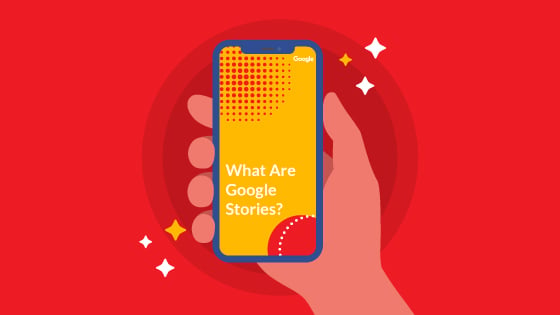
Snapchat, Facebook, and Instagram stories have become a popular format to share pictures, videos and other content. Google decided to follow this trend creating a stories format specifically for the web.
Web stories are a blend of different kinds of content like images, audio and video, animation and text. Their purpose is to send out temporary messages in bite-sized formats that people can easily digest and are more likely to have a reaction to.
What Do Google Stories Look Like?
Google stories appear in slide- like format allowing people to explore content at their own pace by tapping through it. They also can swipe through it, going through one piece of content at a time. Google Stories can be viewed on Mobile or desktop, but they are specifically optimized for mobile devices.
From a more technical standpoint, Google Stories are essentially a new form of Accelerated Mobile Pages (AMP). In fact, Google Stories were called AMP stories before their name was changed to Web Stories.
Neil Patel explains Accelerated Mobile Pages “as an open-source initiative project” made to make pages faster for mobile devices. It’s like taking a web page that’s been optimized and making “it load quicker, by stripping it down to basics”.
Google Stories: Small Snackable Snippets Of Original Content
Google stories work in a similar way to stories on social media platforms. The more regularly you post your visual stories, the more visible you’ll be in search results.
The difference between Google Stories and Instagram stories is their purpose to inform, rather than to entertain. They are ideal to get a taste of a small snippet of content on your way to work or while having your morning coffee.
Google stories are specifically designed to make content more digestible in smaller chunks.
However, you can also add a link to your Google Stories to a blog post or video discussing a topic in greater depth. The clever strategy behind Google’s Stories is rather than a search engine directing users to other websites, they remain in Google’s domain.
Unlike other content, Google Stories may not generate tons of traffic to your website as it is still unclear how content will surface on search engines. However, as Amplify.com says Google Stories has massive potential to increase B2B (Business 2 Business) or B2C (Business 2 Customer) companies’ brand awareness.
There is also a possibility that Google Stories can increase social engagement too. Most stories end up displaying a pop up with social sharing icons.
In fact, some people have started sharing Google stories across social media channels, while others have added them to their newsletters or homepages.
What Google Stories Look Like On The Web?
Google web stories typically appear across Google Search, Google Images and Google Discover. Google stories either appear in a carousel format that are near the top of the feed of Google Discover or on a single card on Google Discover.
Google Discover is Google’s new name for Google Feed. It shows you content like news articles, videos, and more based on your interests, for example your favorite sports or news sites, without searching for them.
Google Stories Typical Format
- You can add anywhere between 4-30 pages to each Google Story.
- You’ll need to add text to each story on video. This enables the audience to read the subtitles if they can’t hear the audio.
- You can monetize your Web Stories by adding promotional offers or affiliate links.
- You can add an attachment link to your web story enabling your audience to click to read full length blog posts. This gives your audience a sneak preview that attracts their attention before they read your entire post.
- Each page can include up to 200 words.
- Google Stories are free to create.
What To Think About Before Publishing A Google Story
Google web stories include a variety of media and are designed to work well on mobile devices. That’s why it is important that when publishing a Google web story, you need to think about what type of content to use and its length. Google stories usually include a majority of videos and images, and only a small amount of text.
Audiences that engage with your Google story are likely to only want a bite-size chunk of the content. For example, if you have a video you would like to add to a Google Story make sure it’s concise enough to engage people that have a shorter attention span.
You’ll also need to think about the use of audio. Some people will view a web story on a mobile, while they’re wearing headphones. However, if the person is in a public place without headphones, they won’t want their mobile device to “start shouting out a sales message” to everybody in ear shot.
If you are thinking about adding an image to your Google Story, you need to consider that some will be viewing it on a mobile device. That’s why it is better to use images in portrait, rather than landscape format that is used with desktop or laptop computers.
Why Use Google Web Stories?
One application is the new Google Web Stories plugin for Wordpress sites. The plugin has a WYSIWYG (pronounced wiz-ee-wig) interface.
What Is A Wiz-Ee-Wig interface?
WYSIWYG is an acronym which stands for “What You See Is What You Get”. A WYSIWYG is an editor or program that enables web developers to take a glimpse at what the end result will look like, while they are creating an interface or document.
This makes it easier to drag and drop content into a template to develop your story. Once you’re satisfied with the finished result, you can go ahead and publish it online without any coding required.
You can also communicate your message to your audience in an attractive, more concise way. It is a great way of presenting content that explains how to use your services or products. They are much more digestible so it makes your content easier for people to read.
When you create content on Google Web Stories it is optimized for mobile, so it reaches your audience much more effectively than traditional website content can.
Our Bottom-line: Google Stories are an effective way to communicate your message using different forms of content to an audience. It's mobile-optimized and shorter which makes it more accessible to a wider range of users.
Your Articles Need SkimCatchables
Skim-Catchables are bloggers' - now- not-so- secret weapon to make readers' jobs easier because they can easily skim down a page and find the answer to what they are looking for. Engaging titles and subtitles, gorgeous infographics, and functions like TL; DR (Too long; didn’t’ read) not only help readers, but should be part of any writer's tool kit!
Topic #How to Get to #1 on Google,#Internet Marketing,#Marketing,#Digital Marketing,#Google My Business,#how to show up on GoogleJonathan Gordon is the chief writer and PR liaison for an HR firm. His passions are creating inspiring and engaging content. Jonathan has a love for learning about new industries and acquiring new skills. Jonathan is also a trained classical and jazz pianist and loves meeting new people and is open to new experiences.

Leave us
a Comment!