How to Get to #1 on Google: Step 1 - How to Be Relevant
Google's ultimate priority is to give searchers what they want
The first step in how to get to #1 on google is understanding what your customers want. Before you can be what your clients want, you have to understand what they want. Google lists 3 things that are at the core of how they judge the quality of a website (you can see Matt Cutts talking about those three things on the Home Page of this Website). Here are 10 things you can do to learn what your customers want.
Be the search: Understand not just what people are looking for, but what they’re looking for when they want your product/service. The first step in being relevant to your clients is understanding WHAT relevant looks like. Before you can BE relevant, you have to know what your clients think is RELEVANT TO YOU and what GOOGLE THINKS IS RELEVANT TO YOU. Follow these ten steps to understand what would make your business more relevant.
1. Make a list of the services/products you provide. What do you offer? This list can be long or short, but should be as contained and organized as possible. The best way to type out this list is in a spreadsheet.

2. Make a list of what motivations customers will have before wanting your service/product. What are they thinking, feeling, and doing? These are called “itches”. This list can also be added to the spreadsheet, if helpful, with corresponding services.
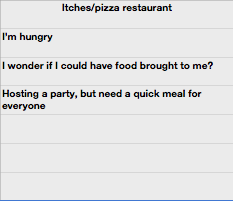
These lists are mainly a foundation and starting point that we'll continually return to for reference.
3. Decide your target geographical location. This is important for a couple of reasons. A) Obviously people user different terms in different places (e.g. soda on the east coast v. pop in the midwest).
B)When you get to step 7 (research on Google AdWords), Google will let you choose cities, counties, etc. that you want to research.
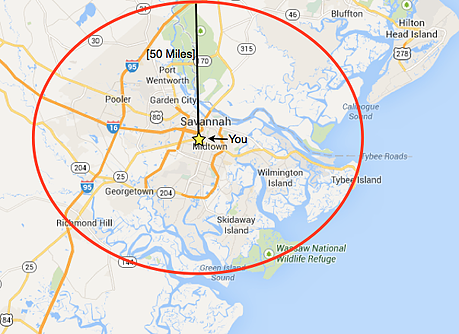
4. Find out what Google categorizes your service as. This is easily done by going to Moz.com/local. Through the “check my listing score” service, you can discover what information about your business is being consistently fed to google and other search engines.
5. Download the MozBar. This is a free SERP (Search Engine Results Page) toolbar from Moz.com which, when installed is immensely helpful in comparing and contrasting the logistics of any given website to your own. Through a google search when using the MozBar, you can see Page Authority, Domain authority, the shares on social media sites, even the internal and external links to the site. When on a competators site, you can use the moz bar to look in depth at if they have authorship or how they use keywords, metadata, etc. There’s much more you can do with MozBar. Link for an in depth video explaining MozBar HERE
6. Utilize Market Samurai. Market Samurai is a program geared towards analyzing your site and specifically your keywords. With the correct use and analysis of keywords, a site can become enormously more visible. Keep an eye on the different subsets of keywords;
- Record challenge
- Golden Rule
- Long Tail
7. Try out each keyword in the Google Adwords Keyword Planner. This gives you another insight not only to the level of functionality for each keyword, but also alternative synonymous keywords of the sort.
8. Top "3" terms, search and download SERP
now that you have a refined list of the top keywords from Google Adwords Keyword Planner, take the three highest ranked ones, and search them in google. When the result pages show, using the Mozbar, download the SERP to your computer.
9. Combine all top performing sites from multiple SERP's
Combine all the data from the SERP's downloaded into a list of best performing sites and their corresponding keywords.
10. Analyze best performing sites (word concentrations, life of links)
Now that you have a consolidated list of the best performing sites, study how they use keywords, the life of links, the word concentrations, etc.!
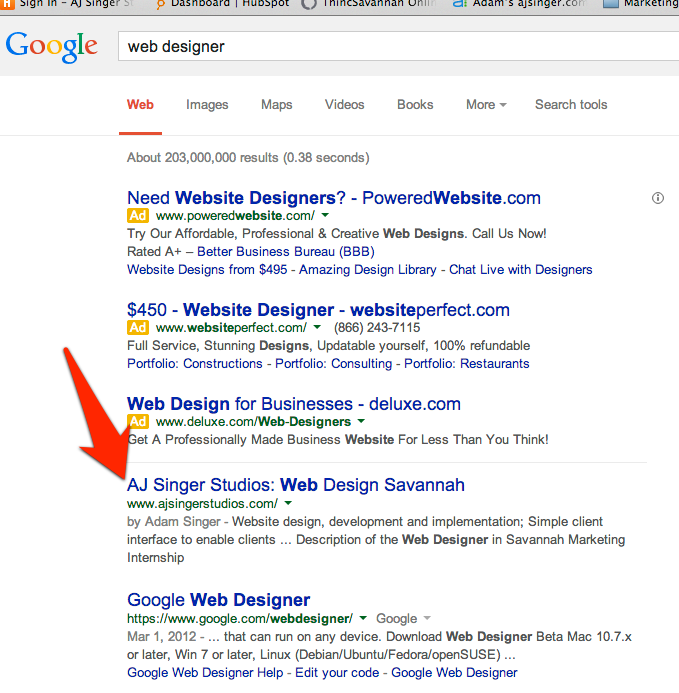
Your Articles Need SkimCatchables
Skim-Catchables are bloggers' - now- not-so- secret weapon to make readers' jobs easier because they can easily skim down a page and find the answer to what they are looking for. Engaging titles and subtitles, gorgeous infographics, and functions like TL; DR (Too long; didn’t’ read) not only help readers, but should be part of any writer's tool kit!
Topic #business bloggingAbe Ross is a Summer intern at AJ Singer Studios. He is currently enrolled as a Junior at the Savannah College of Art and Designs (SCAD).



Leave us
a Comment!