Avoid Sounding Robotic in Your Automated Emails: 4 Quick Tips

Everyone in sales is raving about the benefits of automated emails: speed, low cost, and greater information available about your leads. You’re on board, but you’re worried about one thing.
Won’t you sound like a robot?
We’ve all seen those soulless automatic emails, and you don’t want to be one of them. You know it feels less personal, and turns leads away. Lucky for you, I have a few tips on avoiding that robot vibe.
1) Limit the Volume
Everyone hates spam. If you spam your prospects with too many automated emails they could turn from warm to cold very quickly. There is no magic number or ideal frequency; every industry is different. The best you can do is experiment. When in doubt, less is more.
2) Shorter is Better
Concise copy is better in this case. Short emails are easier to read, increasing the likelihood your contact will engage with you. Short emails also feel more like a busy human being wrote them. Your contact will respect the time you used to reach out to them, and will appreciate that you value their own time as well. For examples of short emails that get the job done, check out this article by Reply.
3) Make it Yours
Add some personality to your automated emails and chats. Before you finish setting up your auto-reply message, look through it to see where you can add something to make it your own. Of course, stay within your professional guidelines. But letting the reader see the human behind the email means your contacts will be more likely to respond.
4) Personalize Your Message
Some email systems allow you to automatically include information about your contact in your emails. These personalization tokens will allow you to tailor your email to each recipient without using up a large amount of time. Insert them into natural-sounding sentences for the best results.
That’s it! I kept this blog post quick, just like automated emails should be. I hope you can put these 4 tips into action to save yourself time and get more responses!
This post is part of a series on sales. To find more articles like this one, read our master guide on sales.
If you want more sales tips, be sure to read our ebook, “The Definitive Guide to Selling Better & Faster.” The best part? It’s free!
Your Articles Need SkimCatchables
Skim-Catchables are bloggers' - now- not-so- secret weapon to make readers' jobs easier because they can easily skim down a page and find the answer to what they are looking for. Engaging titles and subtitles, gorgeous infographics, and functions like TL; DR (Too long; didn’t’ read) not only help readers, but should be part of any writer's tool kit!
Topic #customer relationship,#salesStacey is a Marketing Assistant for Ability SEO. She graduated from University of Maryland Baltimore County with a degree in Communications. Since then she has specialized in copywriting and social media.

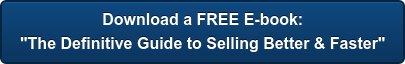
Leave us
a Comment!